Vue.js tutorial provides basic and advanced concepts of Vue.js. Our Vue.js Tutorial is designed for beginners and professionals both.
Vue.js was created by Evan You, who was then working for Google using AngularJS in their projects. He extracted some parts of AngularJS and built something lightweight JavaScript framework later released as Vue.js. The first version of Vue.js was released in February 2014. It is now maintained by him and the rest of the active core team members coming from various companies such as Netlify and Netguru. Vue.js is going popular day by day because it is very easy to integrate with other projects and libraries. It is very simple to install and use. Even beginners can understand it easily and start building their own user interfaces.
When to Choose Vue.JS?
- Creating prototypes for beginner-level specialists.
- Application integration.
- Publishing an MVP.
- Animations and interaction.
For designers with not much experience, it will not be very difficult to prototype with Vue. Creating components using JS, HTML, CSS, HTML templates allows users to begin their projects easily. Furthermore, with the Vue user interface, a software engineer can configure and arrange the application so as to quickly take advantage of its components. If a software engineer encounters any barriers, other members of the community will give a helping hand. In addition, developers can get valuable insights from the abundant documentation.
The Vue framework is a great option when you need to integrate with the current MPAs and SPAs rendered by the server.
When you want to carry out MVP publication quickly, implement the Vue.js framework. Software engineers can reuse the components and accelerate application building and MVP launching.
Animations help you catch the customer’s attention easily, as well as keep it. Therefore, this is one of the essential parts of applications in use today. The Vue.js framework offers API with smooth transition between view and adjustable architecture. In addition, there are a number of approaches to creating alluring animations with the built-in modules that are founded on CSS.
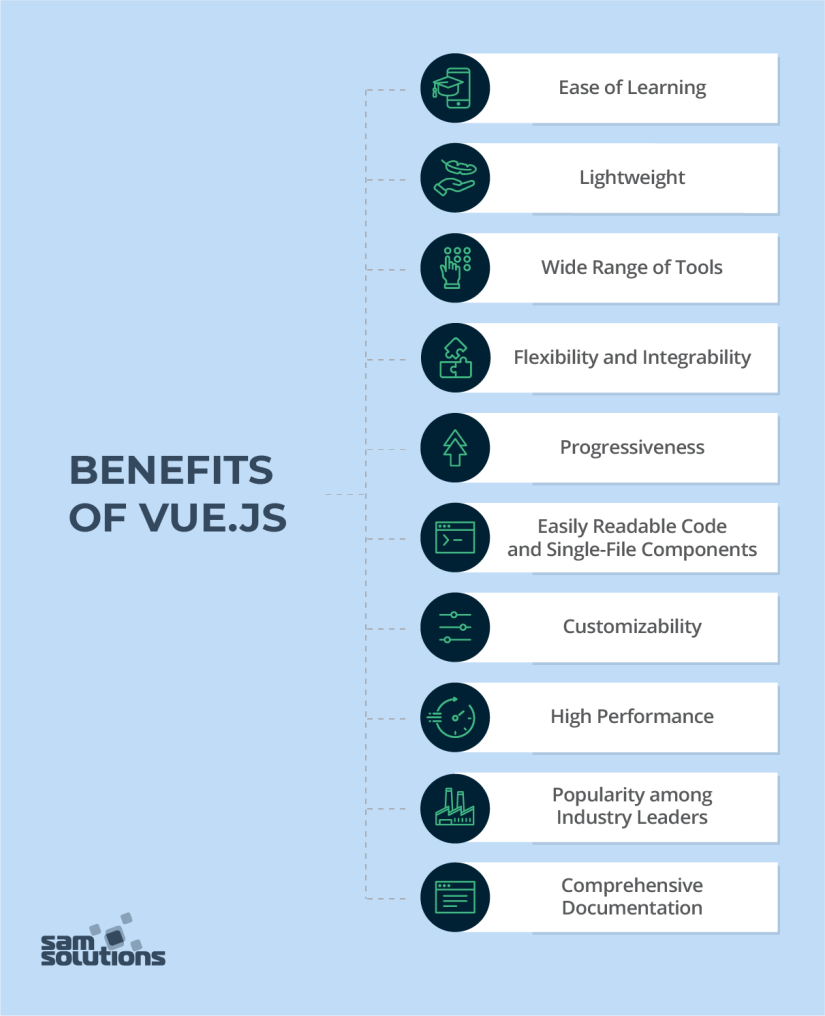
Components
Vue.js Components are one of the important features of this framework. They are used to extend basic HTML elements to encapsulate reusable code. You can create reusable custom elements in Vue.js applications that can be later reused in HTML.
TEmplates
Vue.js provides HTML-based templates that can be used to bind the rendered DOM with the Vue instance data. All Vue templates are valid HTML that can be parsed by specification-compliant browsers and HTML parsers. Vue.js compiles the templates into Virtual DOM render functions. Vue renders components in virtual DOM memory before updating the browser. Vue can also calculate the minimum number of components to re-render and apply the minimum amount of DOM manipulations when you change the application's state.
Reactivity
Vue provides a reactivity system that uses plain JavaScript objects and optimizes re-rendering. In this process, each component keeps track of its reactive dependencies, so the system knows precisely when, and which components to re-render.
Routing
Navigation between pages is performed with the help of vue-router. You can use the officially-supported vue-router library for your Single Page Application or if you only need a simple routing and do not want to use the full-featured router library.
Transitions
Vue allows you to use different transition effects when the items are inserted, updated, or removed from the DOM.